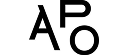Auto receipts
Mynt connects the right receipt with the right transaction. Automatically.

How Smart Receipts Work
01
Send receipts to Auto receipts
02
Automated matching
Mynt's smart algorithms scan receipts and automatically match them to the right transaction. In case a match is not found, the receipt goes to your inbox where you can easily click and drag it to the right transaction.
03
Submit the transaction
Once you are satisfied with the transaction, submit it as usual for further processing.

Accounting has never been easier
Mynt’s Auto receipts can handle both PDFs and digital images. It’s like having a personal assistant to free up your time.
Automatically forward receipts by email
Bought something online? Forward your digital receipt by email, and our smart system will match it to the correct transaction. You can even set up your email to do this automatically.
Auto receipts retrieve receipts directly from the store
Mynt automatically retrieves and matches receipts from selected physical stores and restaurants.
A dedicated inbox for your receipts
In case a match is not found, the receipt will end up in your inbox where you can easily drag it to the right transaction. The inbox can be found under "Auto Receipts".

Match multiple receipts at the same time
Drag your PDF files or receipt images directly into the receipt inbox and let Auto receipts take care of the rest.
Receipt in the app – immediately after purchase
Make a purchase in a physical shop or restaurant and see how the receipt lands in Mynt – completely automatically. Mynt retrieves receipts from selected shops and restaurants and matches them with the correct transaction, without you having to lift a finger. See a selection below.
Simple and safe
You can easily configure rules in your email program, such as Gmail or Outlook, to automatically forward emails containing receipts directly to Mynt. This gives you full control over which emails are shared, and helps you get the most out of automatching technology.

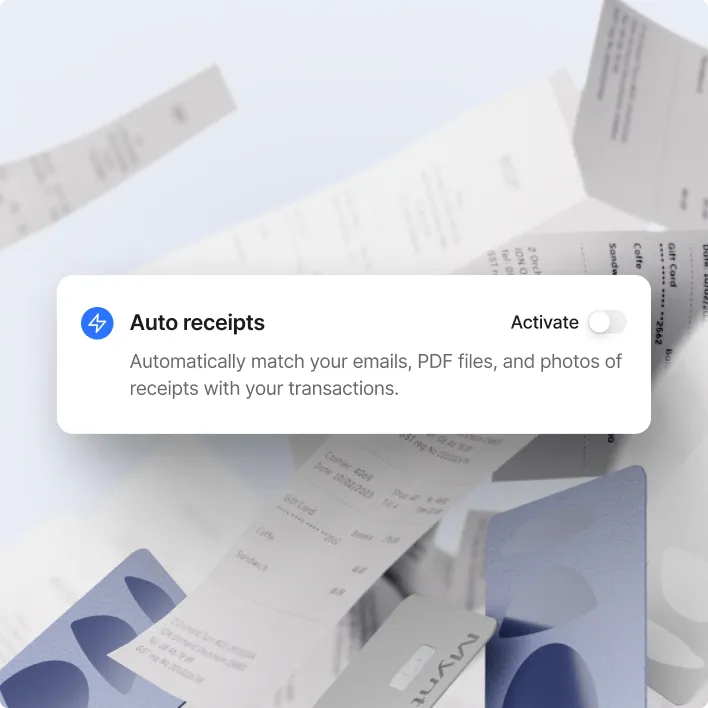
How do I access Auto Receipts?
Smart Receipts are included in Mynt Premium and Enterprise. Get started with Smart Receipts and avoid manual and time-consuming receipt management.
Some frequently asked questions about Auto receipts
Where can I find the receipt inbox?
You can find it in the right corner under “My transactions” in the web app. You can currently only see the Inbox on your computer and not in the app.
Who can use Auto receipts
Auto receipts is available to all users with a Premium subscription at Mynt. As an Essential customer at Mynt you can also add the function for 99 kr/month and test it for free for 90 days.
How do I set up my email?
You can easily set up rules in Outlook or Gmail that allow, for example, all receipts that have the text “receipt” to be forwarded directly to your Mynt inbox. Click below to read more.
More on setting up rulesCan you scan my email inbox automatically
No, we do not offer the service of automatically scanning your email inbox. This decision is based on security and privacy, as we have observed that Swedish companies generally prefer not to give access to their work-related emails to a third party. However, you can easily configure rules in your email account, such as Outlook or Gmail, to automatically forward emails containing receipts directly to your receipt email with us. This gives you a convenient solution to take advantage of our automatching technology while maintaining full control over your email communication.
Vilka butiker skickar kvitton automatiskt till Mynt?
Automatisk kvittohämtning finns tillgängligt på tusentals inköpsställen. Några kända namn är Grand Hotel Stockholm, La Girafe, Holy Greens, Riche, ICA Supermarket (utvalda butiker), Gröna Lund m.fl. Här kan ni ett större urval av handlare.
How do I know if Mynt has retrieved my receipt from the restaurant?
You will receive a push notification after your purchase informing you that a receipt has been retrieved and uploaded. This means you no longer need to photograph or upload the receipt manually. Open the app and see that the receipt is there, then you can submit the purchase for approval as usual.
Uppfyller automatiskt hämtade kvitton Bokföringslagens krav på verifikationshandlingar?
Ja, alla verifikat följer Skatteverkets föreskrifter (SKVFS 2021:17 kap. 7) om vilken information ett kassakvitto ska innehålla. Det digitala kvittot som uppvisas är en exakt kopia av originalkvittot och utgör enligt Bokföringslagen en fullgod verifikationshandling, i enlighet med den nya kvittolagen som trädde i kraft den 1 juli 2024.